4.3.15. Index Select operator¶
The Index Select operator selects a subset of a 2D or 3D structured mesh based on ranges of cell indices. Structured meshes have an implied connectivity that allows each cell in the mesh to be specified by an i,j or i,j,k index depending on the dimension of the mesh. The Index Select operator allows you to specify different ranges for each mesh dimension. The ranges are used to select a brick of cells from the mesh. In addition to indices, the Index Select operator uses stride to select cells from the mesh. Stride is a value that allows the operator to count by 2’s, 3’s, etc. when iterating through the range indices. Stride is set to 1 by default. When higher values are used, the resulting mesh is more coarse since it contains fewer cells in each dimension. The Index Select operator attempts to preserve the size of the mesh when non-unity stride values are used. An example of the Index Select operator appears in Figure 4.45.
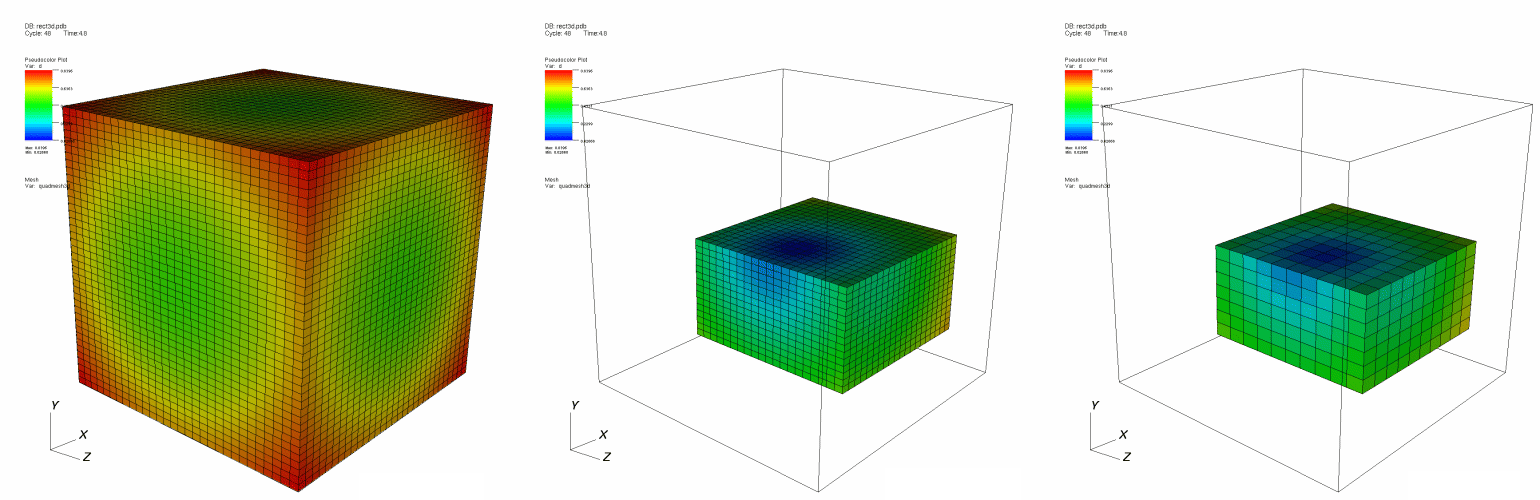
Fig. 4.45 Index Select operator example: original plot; index selected (stride=1); index selected (stride=2)¶
4.3.15.1. Setting a selection range¶
The Index Select attributes window, shown in Figure 4.46, contains nine spin boxes that allow you to enter minimum and maximum ranges for i,j,k. To select all cells in the X dimension whose index is greater than 10, you would enter 10 into the spin box in the I row and Min column. Then you would enter max into the spin box in the Max column in the I row. Finally, you would enter a stride of 1 into the spin box in the Incr column in the I row. If you wanted to sub-select cell ranges for the Y dimension, you could follow a similar procedure using the spin boxes in the J row and so forth. To set a range, first select the maximum number of dimensions to which the Index Select operator will apply. To set the dimension, click on the 1D , 2D , 3D radio buttons. Note that if the chosen number of dimensions is larger than the number of dimensions in the database, the extra dimension ranges are ignored. It is generally best to select the same number of dimensions as the database. The three range text fields are listed in i,j,k order from top to bottom. To restrict the number of cells in the X-dimension, use spin boxes in the I row. To restrict the number of cells in the Y-dimension, use the spin boxes in the J row. To restrict the number of cells in the Z-dimension, use the spin boxes in the K row.
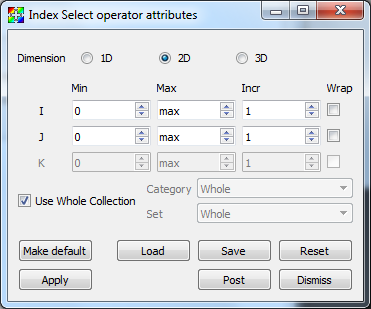
Fig. 4.46 Index Select attributes window¶
4.3.15.2. Restricting to a subset of the whole database¶
Some databases are composed of multiple groups of meshes, which are often called groups or blocks. Some databases are composed of multiple meshes, often called blocks or domains. Some are composed of both groups and domains. When examining a database, you might want to look at only one block or group at a time. By default, the Index Select operator is applied to all blocks in the database. This means that each index range is applied to each block in the database and will probably result in an image featuring several small chunks of cells. When the Index select operator is set to apply to just one block or group, the index ranges are relative to the specified block or group.
To make the Index Select operator apply to just one block or group, uncheck the Use Whole Collection check box. The Category and Set combo boxes will be filled according to how the database has named the groups or sub-meshes. Choose the correct category from the Category combo box, and the desired set from the Set combo box. Figure 4.47 shows a single mesh selection for a multiple mesh database whose sub-meshes are called domains.
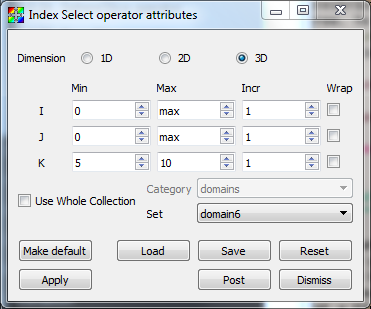
Fig. 4.47 Setting the category for index selection¶