4.3.22. OnionPeel operator¶
The OnionPeel operator creates a new unstructured mesh by taking a seed cell or node from a mesh and progressively adds more layers made up of the initial cell’s neighboring cells. The resulting mesh is then plotted using any of VisIt’s standard plots. The OnionPeel operator is often useful for debugging problems with scientific simulation codes, which often indicate error conditions for certain cells in the simulated model. Armed with the cell number that caused the simulation to develop problems, the user can visualize the simulation output in VisIt and examine the bad cell using the OnionPeel operator. The OnionPeel operator takes a cell index or a node index as a seed from which to start growing layers. Only the seed is shown initially but as you increase the number of layers, more of the cells around the seed are added to the visualization. An example of the OnionPeel operator is shown in Figure 4.54.
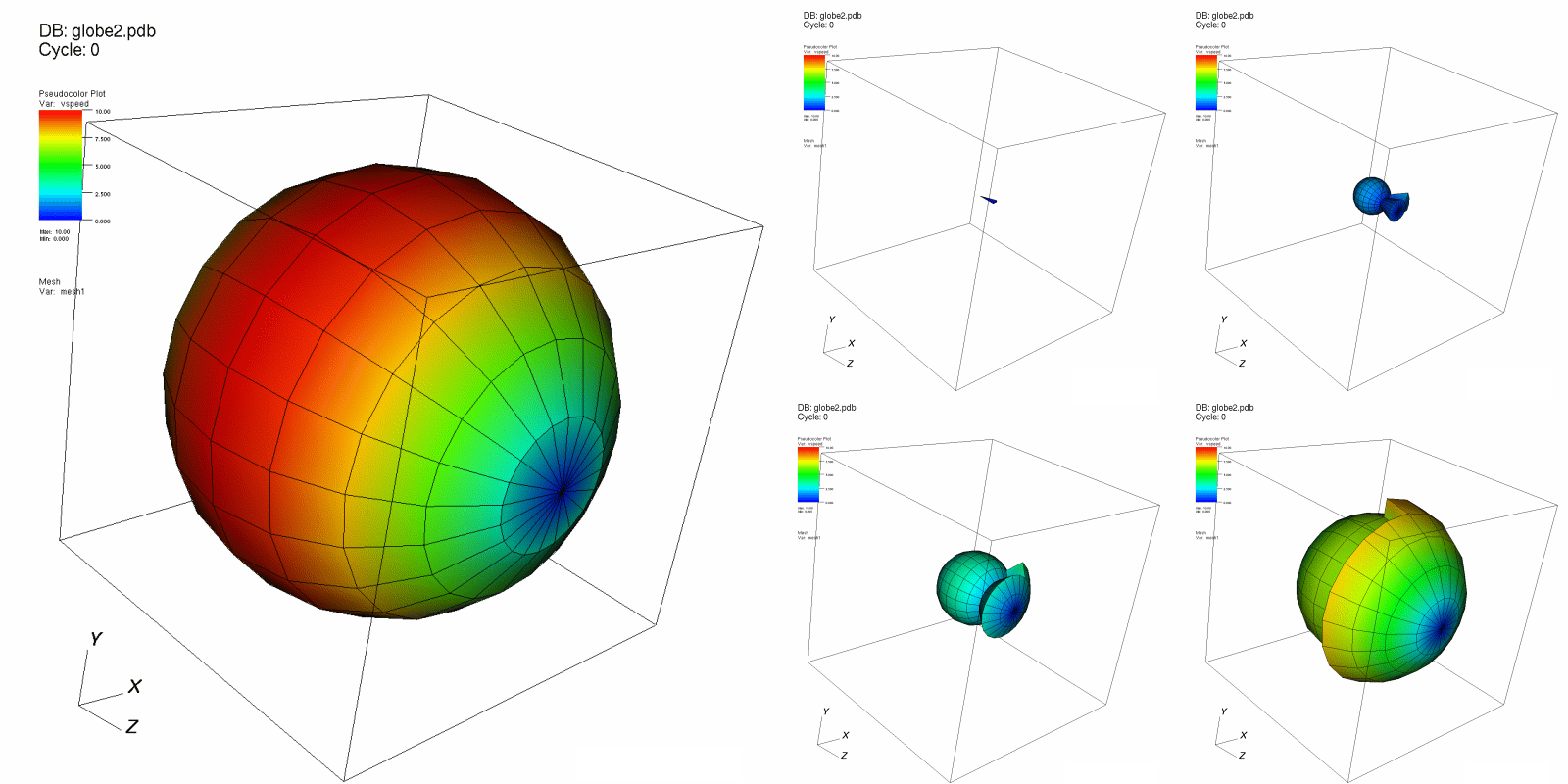
Fig. 4.54 Onion peel operator example¶
4.3.22.1. Setting the seed¶
The OnionPeel operator uses a seed cell or a seed node as the seed to which all cells from other layers are added. When a layer is added around the seed, the new cells are those immediately connected to the seed. You specify the seed as a cell index or a node index by typing a new seed value into the Seed# or ij[k] text field. VisIt interprets the seed as a cell index by default. If you want to start growing cell layers around a given node, click on the Node radio button before entering a new seed value. The form of the seed index depends on how the underlying mesh is organized. Unstructured meshes, which are a collection of independent cells, require only a single integer value for the seed while structured meshes are indexed with i,j or i,j,k indices depending on the dimension of the mesh. To set the seed using i,j,k indices, type the i and j and k indices, separated by spaces, into the Seed# or ij[k] text field.
Some meshes that have been decomposed into multiple smaller meshes known blocks or domains have an auxiliary set of cell indices and node indices that allow cells and nodes from any of the domains to be addressed as though each domain was part of a single, larger whole. If you have such a mesh and want to specify seed indices in terms of global cell indices or global node indices, be sure to turn on the Seed# is Global check box.
The OnionPeel operator can only operate on one domain at a time and when the operator grows layers, they do not cross domain boundaries. The seed cell index is always relative to the active domain. To make a cell in a different domain the new seed cell, change the domain number by selecting a new domain from the Set combo box.
4.3.22.2. Growing layers¶
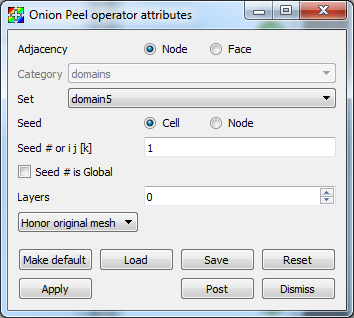
Fig. 4.55 Onion peel attributes¶
The OnionPeel operator starts with a seed and adds layers of new cells around that seed. The added cells are determined by the layer number and the adjacency information. The cell adjacency rule determines the connectivity between cells. Cells are next to each other if they share a cell face or a cell node. The visualization will differ slightly depending on which adjacency rule is used. To change the adjacency rule, click the Node or the Face radio buttons in the OnionPeel attributes window, shown in Figure 4.55.
The OnionPeel operator initially shows zero layers out from the seed, so only the seed is shown in the visualization when the OnionPeel operator is first applied. Consequently, the visualization might appear to be empty since some seed cells are very small. To add more layers around the seed, enter a larger layer number into the Layer Number text field. Clicking the up or down buttons next to the Layer Number text field also increments or decrements the layer number.
By default, Onion Peel will honor the structure of the original mesh. In some cases, as with arbitrary polyhedral data, you may want to see how VisIt split the original mesh. In this case, use the combo box to change to Honor actual mesh.