4.3.23. Project operator¶
The Project operator sets all of the Z values in the coordinates of a 3D mesh to zero and reduces the topological dimension of the mesh by 1. The Project operator is, in essence, an operator to make 2D meshes out of 3D meshes. An example of the Project operator is shown in Figure 4.56.
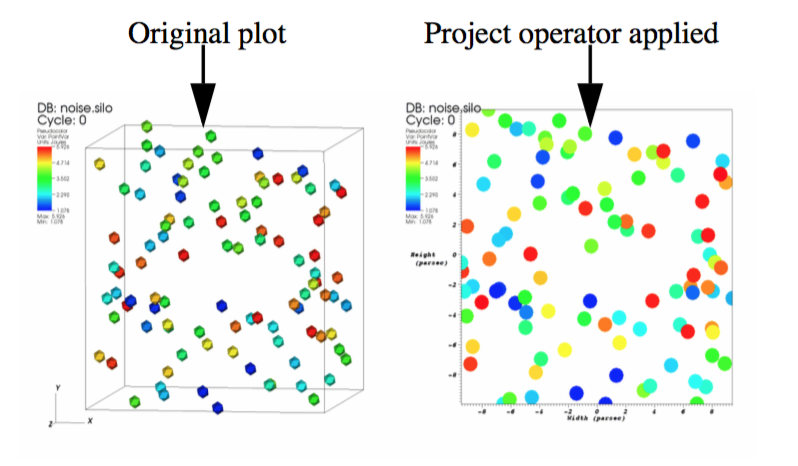
Fig. 4.56 Project Operator Example¶
4.3.23.1. Setting the projection type¶
The Project operator can project 3D down to 2D using either Cartesian or Cylindrical transforms, which can be performed along the X, Y or Z axis, as shown in (see Figure 4.57). To specify which of these transforms you want to use when using the Project operator, choose the appropriate option from the Projection type combo box. Z-Axis Cartesian is the default option.
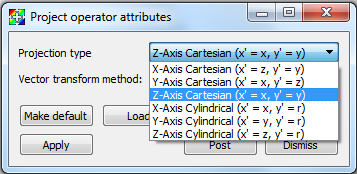
Fig. 4.57 Project Attributes Window showing available projection types¶
4.3.23.2. Choosing how vectors are treated¶
The Project operator can treat vectors as instantaneous directions, as coordinate displacements or as point coordinates. The Project operator can also ignore the vectors and not transform them at all. To specify how you wish vectors to be treated during the projection transform, choose the appropriate option from the Vector transform method combo box. (see Figure 4.58) The default is Treat as instantaneous directions.
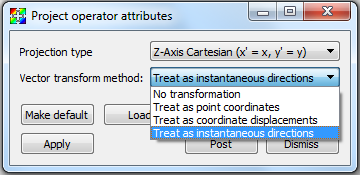
Fig. 4.58 Project Attributes Window showing available vector treatments¶