4.3.35. Tube operator¶
The Tube operator is an operator that turns line geometry into tubes, making the lines appear fatter and shaded.

4.3.35.1. Changing tube appearance¶
The Tube operator provides a few knobs that control the appearance of the generated tubes. First of all, the tube radius can be set by typing a new radius into the Radius text field in the Tube attributes window (Figure 4.90). The specified radius can either be a Fraction of Bounding Box (default) or Absolute by changing the combo box option next to the Radius text box. If you want the radius scaled by a variable instead, check the Scale width by variable? checkbox, and choose a variable from the Variable menu.
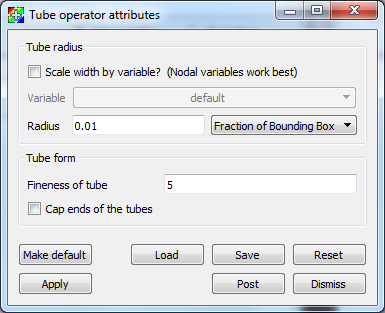
Fig. 4.90 Tube attributes window¶
The number of polygons used to make up the circumference of the tube can be altered by typing a new number of sides into the Fineness of tube text field. Finally, the ends of tubes can be capped instead of remaining open by turning on the Cap Tubes check box. See Figure 4.91 for result of capping.
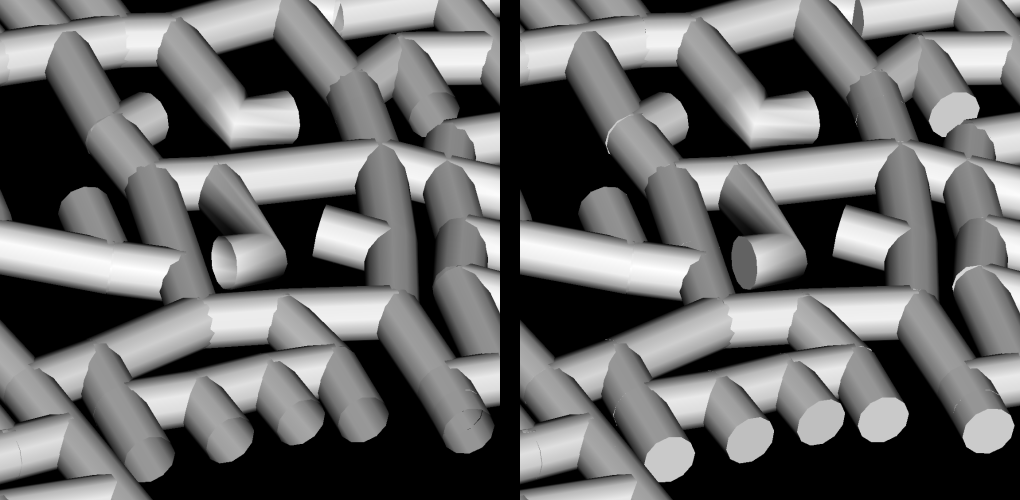
Fig. 4.91 Uncapped and capped tubes¶