2.4. Time Pane¶
The Time Pane contains controls for setting the active timestep, and VCR controls for playing animations.
2.4.1. Setting the active time step¶
When a time-varying database is open, the animation controls are activated so any time step in the database can be used. Note that the animation controls are only active when visualizing a time-varying database or when VisIt is in keyframe animation mode.
Time-varying databases are composed of one or more time steps which contain data to be visualized. The active time step is the time step within a time-varying database that VisIt uses to generate plots. The Time pane is located just below the Sources pane and contains controls that allow you to set the active time step used for visualization. The Animation slider and the Animation text field show the active time step. To set the active time step, you can drag the Animation slider and release it when you get to the desired time step, or you can type in a cycle number into the Animation text field . If you type in a cycle number that is not in the database, the active time step will be set to the time step with the closest cycle number to the cycle that was specified.
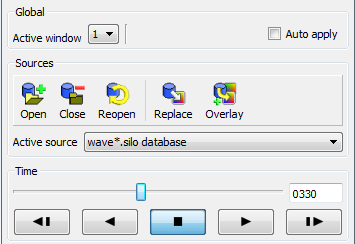
Fig. 2.8 Controls for setting the active time step
2.4.2. Playing animations¶
The Time pane also contains a set of VCR buttons that allow you to put VisIt into an animation mode that plays your visualization using all of the time steps in the database. The VCR buttons are only active when you have a time varying database. The leftmost VCR button moves the animation back one frame. The VCR button second from the left plays the animation in reverse. The middle VCR button stops the animation. The VCR button second from the right plays the animation. The VCR button farthest to the right advances the animation by one frame. As the animation progresses, the Animation Slider and the Animation Text Field are updated to reflect the active time step.