11.5. Sphere Tool¶
The sphere tool allows you to position a sphere relative to plots that exist in the visualization window. The sphere tool, shown in Figure 11.8, provides several hot points that are used to position and scale the sphere. The hot point nearest the center of the sphere is the origin hot point and it is used to translate the sphere in a plane parallel to the screen. The other hot points are all used to scale the sphere. To scale the sphere, click on one of the scaling hot points and move the mouse towards the origin hot point to shrink the sphere or move the hot point away from the origin to enlarge the sphere.
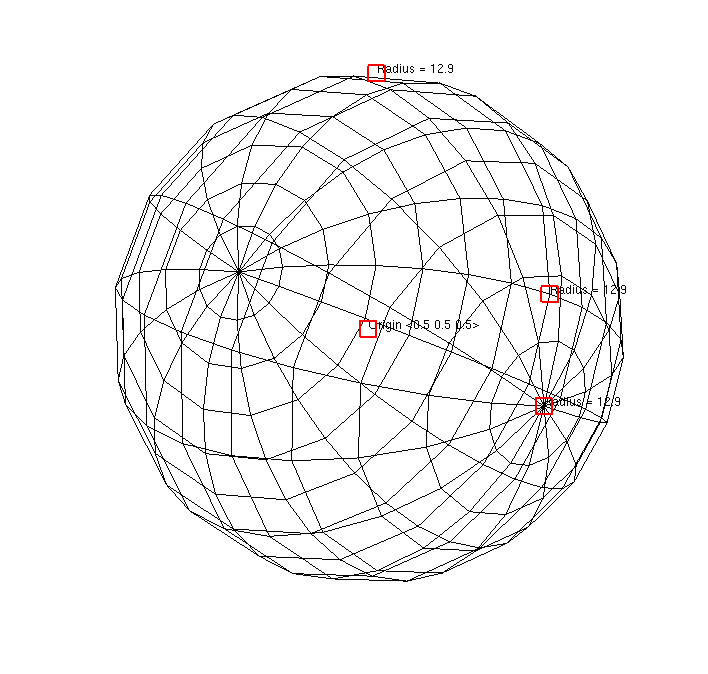
Fig. 11.8 Sphere tool¶
You can use the sphere tool to set the attributes for certain VisIt plots and operators. The sphere tool is commonly used to set the attributes for the SphereSlice operator. After applying a SphereSlice operator to a plot, enable the Sphere tool to interactively position the sphere that slices the plot.