16.7. Preferences Window¶
The Preferences window, shown in Figure 16.9, contains controls that allow setting global options that influence VisIt’s behavior. The General tab contains a collection of miscellaneous options. This is followed by options that are grouped by functionality. The groups are contained in the Database, Session file and File panel tabs.
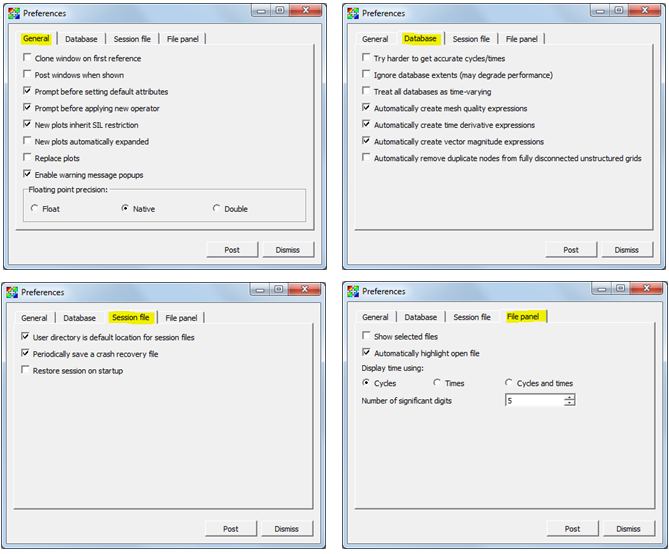
Fig. 16.9 The preferences window¶
16.7.1. Copying Plots On First Reference¶
The Clone windows on first reference option clones all attributes of the active window to a new window when a window is made active for the first time. To control this behavior check or uncheck the Clone window on first reference check box.
16.7.2. Posting Windows By Default¶
When a postable window, such as a plot attributes window is brought up, the window manager is free to show the window wherever it likes. When using VisIt on a large display where the windows might pop up very far away from VisIt’s Main window, it is sometimes convenient to make sure that windows that can be posted to the Notepad area are initially posted to the Notepad area instead of popping up wherever the window manager puts them. To make postable windows post to the Notepad area by default when they are shown, check the Post windows when shown check box.
16.7.3. Reading Accurate Cycles and Times From Databases¶
Many of the file formats that VisIt reads contain a single time state, making accurate cycles and times unavailable in VisIt’s metadata for all but the open time state. To get accurate times and cycles for these types of files, VisIt would have to open each file in the database, which can be a costly operation. VisIt does not go to this extra effort unless Try harder to get accurate cycles/times option is enabled. This option allows VisIt to create meaningful cycle or time-based database correlations for groups of single time state databases. Note that databases that are already open will need to be reopened in order for VisIt to retrieve updated cycles and times.