16.2. Setting Default Values¶
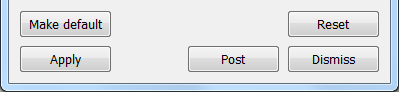
Fig. 16.1 The make default button¶
Some windows have a button called Make default that sets the default attributes for the window. This is typically the case for plot and operator attribute windows. Other windows that have a Make default button include the Annotation, Lighting, Material Reconstruction Options, Mesh Management Options, Pick, QueryOverTime and Interactors windows. Setting the attributes with the Apply button sets the attributes for the active plots or operators. Setting the default attributes sets the attributes for future plots and operators. When saving the settings using Save Settings from the Options menu, the default attributes are saved. An example of a Make default button is shown in Figure 16.1.