2.6. File Information Window¶
This File Information Window, shown in Figure 2.9, displays information about the currently open file. The File Information Window is opened by choosing the Files information option from the Main Window’s File menu. The window displays the names and properties of the open file’s meshes, scalar variables, vector variables, and materials. The window updates each time the active file changes such as when switching between plots in the Active plot list or opening a new file using the controls in the File panel.
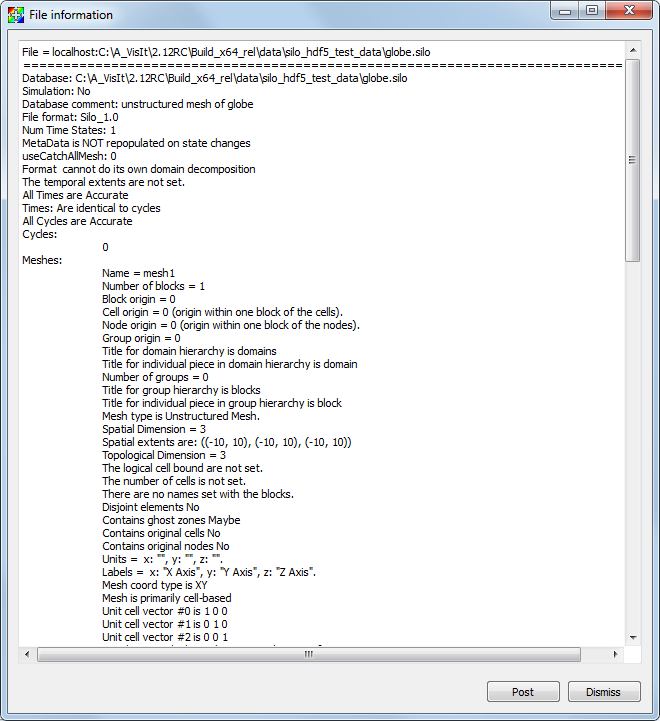
Fig. 2.9 File Information Window¶