2.3. Database Read Options¶
Several database plugins have options that affect reading and/or writing with that format. These are described in this section. Alternatively, in some cases, the behavior of a database plugin may be affected by enviornment variables.
2.3.1. Blueprint¶
2.3.1.1. MFEM LOR Setting¶
This option allows the user to select a MFEM Low-Order-Refinement Scheme. The two options are Legacy LOR and MFEM LOR. The Legacy setting was previously VisIt’s only LOR method in the Blueprint Plugin. It produces discontinuous output, while the new option produces a continuous low order mesh. This new option is the default.
2.3.2. MFEM¶
2.3.2.1. MFEM LOR Setting¶
This option allows the user to select a MFEM Low-Order-Refinement Scheme. The two options are Legacy LOR and MFEM LOR. The Legacy setting was previously VisIt’s only LOR method in the MFEM Plugin. It produces discontinuous output, while the new option produces a continuous low order mesh. This new option is the default.
2.3.3. Exodus¶
2.3.3.1. Detect Compound Variables¶
Checking this option will cause the plugin to try to guess that similarly named
variables are the scalar components of an aggregate type such as a vector,
tensor or array variable. The plugin will then automatically define expressions
for these aggregate typed variables. For example, it will cause the plugin to
combine three scalar variables with names such as velx, vely and velz
into a vector expression vel defined as {velx, vely, velz}. Note that
this is just a convenience to free users from having to define expressions
manally within their VisIt session.
2.3.3.2. Use Material Convention¶
With this option, the user can cause the plugin to recognize standard or custom material conventions. The Exodus file format does not define any specific standards for handling advecting and mixing materials. Different data producers have defined different conventions. A few pre-defined conventions for handling mixed materials from Exodus files are supported. In addition, users can define their own custom conventions as well. For a custom convention, the user must define the namescheme that will produce the names of the scalar variables holding material volume fractions. Optionally, users can specify a namescheme to produce the names of the scalar variables holding material-specific values for an associated non-material-specific variable.
The
nameschemes
used here are identical to those described in the
Silo user’s manual
with one extension. The conversion specifier %V is used to denote the basename
(non-material-specific) name of a set of scalar variables holding material
specific values.
The ALEGRA nameschemes for volume fraction and material specific variables are
"@%s@n?'&VOLFRC_%d&n&':'VOID_FRC':@" and "@%V_%d@n".
The CTH nameschemes are "@%s@n?'&VOLM_%d&n&':'VOID_FRC':@" and "@%V_%d@n".
Finally, in all cases it is assumed materials are identified starting from index one (1). The special material id of zero (0) is used to denote void.
2.3.3.2.1. Material Count¶
Ordinarily, the plugin will determine the material count from the material convention nameschemes. However, if it is having trouble getting the correct count, users can specify it manually with this option.
2.3.4. ffp¶
The ffp plugin can optionally use the
STRIPACK library
to improve its behavior and performance. It will do so by loading the STRIPACK library as
a dynamicaly loaded shared library when VisIt can find it. VisIt will find the
STRIPACK library if it is available in the VisIt installation’s top-level lib
directory (typically something like /foo/bar/visit/3.1.1/linux-x86_64/lib) or
if the enviornment variable VISIT_FFP_STRIPACK_PATH is set specifying a path to the
shared library as in
setenv VISIT_FFP_STRIPACK_PATH /foo/bar/lib/libstripack.so
for csh (and friends) or for sh (and friends)…
export VISIT_FFP_STRIPACK_PATH=/foo/bar/lib/libstripack.so
In client/server mode, the STRIPACK library must be installed on both the client and the server.
The build_visit tool can be used to download, build and install the
STRIPACK library. Here is an example bash shell build_visit command-line…
env FCFLAGS="-fdefault-real-8 -fdefault-double-8 -shared -fPIC" \
STRIPACK_INSTALL_DIR=/usr/local/visit/lib ./build_visit --fortran \
--no-visit --no-thirdparty --thirdparty-path /dev/null --no-zlib --stripack
Because STRIPACK is non-BSD licensed software, part of the build_visit
process for installing it is to accept the STRIPACK license terms.
2.3.5. NASTRAN¶
2.3.5.1. Num Materials¶
This option allows the user to indicate that the NASTRAN plugin
should look for and try to define a material object. If the user knows the
number of materials in the input database, it is best to specify it here
because that will avert the plugin having to read all lines of the input before
understanding the material configuration. However, if the user does not know
the number of materials, enter -1 here and the plugin will search for
all information related to the material configuration during the open. This will
lead to longer open times. A value of 0 here means to ignore any material
information if present.
2.3.6. PLOT3D¶
2.3.6.1. Overview¶
PLOT3D is a computer graphics program designed to visualize the grid and solutions of structured computational fluid dynamics (CFD) datasets. It is developed and maintained by NASA. PLOT3D is not a self describing format. Therefore VisIt does not know if the file it should read is:
2D or 3D
Binary or ASCII
Fortran-style (record based or not) or C-style
Has Iblanking or not
Single block or multiblock
To get VisIt to read your file, you need to give it hints. You do this with a text file with extension .vp3d, which describes the variant of Plot3D being used, or through the Read options that can be set when opening the file.
VisIt will perform some amount of auto-detection for binary files. If auto-detection fails, then VisIt will fall back to settings from ‘.vp3d’ if used, or Read options otherwise. If VisIt doesn’t display your data as expected, some of these options may need to be tweaked. Auto-detection will most likely fail for non-record based Fortran binary files.
Please Note: If your single-grid data file has the ‘nblocks’ field, you will need to tell VisIt it is a ‘MultiGrid’ file. VisIt will then correctly read ‘nblocks’ and create single-grid output.
2.3.6.2. Example vp3d file¶
# Files:
#
# Note: the Grid file and Solution file fields do not have to be specified.
# If they do not appear, VisIt will assume that the .vp3d should be replaced
# with ".x" for the grid file and ".q" for the solution file.
#
# Support for time-series solution files added in VisIt 2.10.0.
# VisIt will look for '*' and '?' wildcards in the solution name
#
GRID NHLP_2D.g
# SOLUTION NHLP_2D.q
# Time-series example, requesting all time steps
# SOLUTION NHLP_2D_*.q
# Time-series example requesting subset of time steps
# SOLUTION NHLP_2D_??3?.q
# Single/Multi Grid. Single grid will be assumed if no value is specified.
#
# Options:
MULTI_GRID
# SINGLE_GRID
# Data encoding, ASCII or Binary. Binary will be assumed if no value is
# specified.
#
# Options:
#BINARY
ASCII
# Endianness. This only applies to BINARY files. Native endian will
# be assumed if no value is specified.
#
# Options:
#LITTLE_ENDIAN
#BIG_ENDIAN
# OBSOLETE, Structured assumed, due to lack of unstructured sample data
# Structured grid vs unstructured grids. Structured grids will be assumed
# unless stated otherwise.
#
# Options:
# STRUCTURED
# UNSTRUCTURED
# Iblanking in the file. No iblanking is assumed unless stated otherwise.
#
# Options:
# NO_IBLANKING
# IBLANKING
# Ignore iblanking. If there is iblanking in the file, you can opt to ignore it.
#
# Options:
# IGNORE_IBLANKING
# 2D vs 3D. 3D will be assumed unless stated otherwise.
#
# Options:
2D
# 3D
# Precision. Single precision is assumed unless stated otherwise.
#
# Options:
SINGLE_PRECISION
# DOUBLE_PRECISION
# Compression. This only applies to ASCII files. Some codes compress
# repeated values as 4*1.5 as opposed to 1.5 1.5 1.5 1.5. It is assumed
# the data is not compressed unless stated otherwise.
#
# Options:
# COMPRESSED_ASCII
# UNCOMPRESSED_ASCII
# C vs Fortran Binary. C-Binary is assumed.
# VisIt 2.10.0, added FORTRAN_BINARY_STREAM, to differentiate between
# record-based (FORTRAN_BINARY) and non record based (FORTRAN_BINARY_STREAM)
# Options:
# C_BINARY
# FORTRAN_BINARY
# FORTRAN_BINARY_STREAM
# Time. Tells VisIt whether or not the 'Time' field in the solution file is accurate.
# If set to '1', VisIt will use this as the 'time' value displayed in plots for time-series data. (Default)
# If set to '0', and this is time-series data, VisIt will attempt to parse the 'time' from the solution file name.
SOLUTION_TIME_ACCURATE 1
# R, Gamma values (used for computing functions like Temperature, Pressure, Enthalpy, Entropy)
# Defaults are shown.
# R 1.0
# GAMMA 1.4
2.3.6.3. Read Options via GUI¶
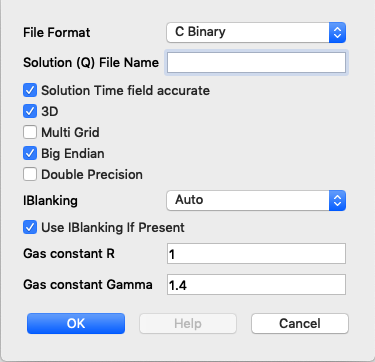
2.3.6.4. Read Options via CLI¶
# MDServer must be started in order grab the default Open options for the reader
OpenMDServer("localhost")
# Grab the default options
opts = GetDefaultFileOpenOptions("PLOT3D")
# and change a couple of things
# specify sub-selection of time slices.
opts["Solution (Q) File Name"] = r"Jespersen.1/???3?"
opts["Solution Time field accurate"] = 0
SetDefaultFileOpenOptions("PLOT3D", opts)
OpenDatabase(data_path("./TaperedCylinder/grid.p3d"), 0, "PLOT3D_1.0")
Or, you can create your own subset of the options:
opts = {'Multi Grid':1, "Solution (Q) File Name":"wbtr.bin"}
SetDefaultFileOpenOptions("PLOT3D", opts)
OpenDatabase(data_path("./WingBodyTail/wbtg.bin"), 0, "PLOT3D_1.0")
Here are the defaults:
>>> opt = GetDefaultFileOpenOptions("PLOT3D")
>>> print opt
{
'File Format': 'C Binary # Options are: ASCII, C Binary, Fortran binary, Fortran binary stream',
'Solution (Q) File Name': '',
'Solution Time field accurate': 1,
'3D': 1,
'Multi Grid': 0,
'Big Endian': 1,
'Double Precision': 0,
'IBlanking': 'Auto # Options are: Auto, Always, Never',
'Use IBlanking If Present': 1,
'Gas constant R': 1.0,
'Gas constant Gamma': 1.4
}
2.3.7. Silo¶
2.3.7.1. Ignore Extents¶
The Silo database plugin has the ability to load spatial and data extents for
Silo multi-block (e.g. multiple domain) objects. This feature is an optional
acceleration feature that enables VisIt to cull domains based on knowledge
of downstream operations. For example, it can avoid reading domains known not
to intersect a slice plane. However, if the data producer creates buggy extents
data, this can lead to problems during visualization. So, the Silo plugin has
read options to disable spatial and data extents. The options for each are
Always, Auto, Never and Undef(ined) where Always and
Never mean to always ignore or never ignore the extents data and
Auto means to ignore extents data for files written by data producers known
to have issues with extents data in the past. The Undef setting is to deal
with cases where users may have saved settings with
very old versions of these options.
2.3.7.2. Force Single¶
The Force Single check box enables the Silo library’s
DBForceSingle()
method. This can potentially be useful when reading double precision data and
running out of memory.
2.3.7.3. Search for ANNOTATION_INT (and friends)¶
The ANNOTATION_INT (and friends) objects are generic containers sometimes
used to store mesh-specific data using Silo’s
compound array.
However, because there is no multi-block analog for Silo compound arrays, in
order to handle them VisIt needs to be forced to go searching for their
existance in all the files comprising a multi-block database. Thus, enabling
this option can result in much slower database open times.
2.3.8. ZipWrapper¶
2.3.8.1. TMPDIR¶
Specifies the directory to be used for temporary, decompressed files.
Defaults to $TMPDIR which will then resolve to the $TMPDIR
environment variable which if either not defined or not a writable
directory will then default to either /usr/tmp or /var/tmp
and finally $HOME environment variable.
2.3.8.2. Don’t atexit()¶
Ordinarily, when VisIt exits, it will remove any decompressed files it left around from invocations of ZipWrapper’s decompression logic. This disables removal of decompressed files upon exit from VisIt.
2.3.8.3. Max. # decompressed files¶
Specifies the maximum number of decompressed files that can be in existance at any one time. Default is 50. In parallel, this is a total summed over all processors unless a negative number is specified in which case it is the total per processor (useful for processor local tmp directories).
2.3.8.4. Unique moniker for dirs made in $TMPDIR¶
An arbitrary string designed to be highly unique among all possible
processes that can write to TMPDIR. Defaults to $USER which
will then resolve to the $USER enviornment variable.
2.3.8.5. Decompression command¶
Specifies the decompression command to use to decompress files. Default is to use file extension to determine command according to table below
File Extension |
Decompression Command |
|---|---|
.gz |
gunzip -f |
.bz |
bunzip -f |
.bz2 |
bunzip2 -f |
.zip |
unzip -o |