4.3.25. Smooth operator¶
The Smooth operator smooths a mesh to improve areas plagued by jagged edges or sharp peaks.
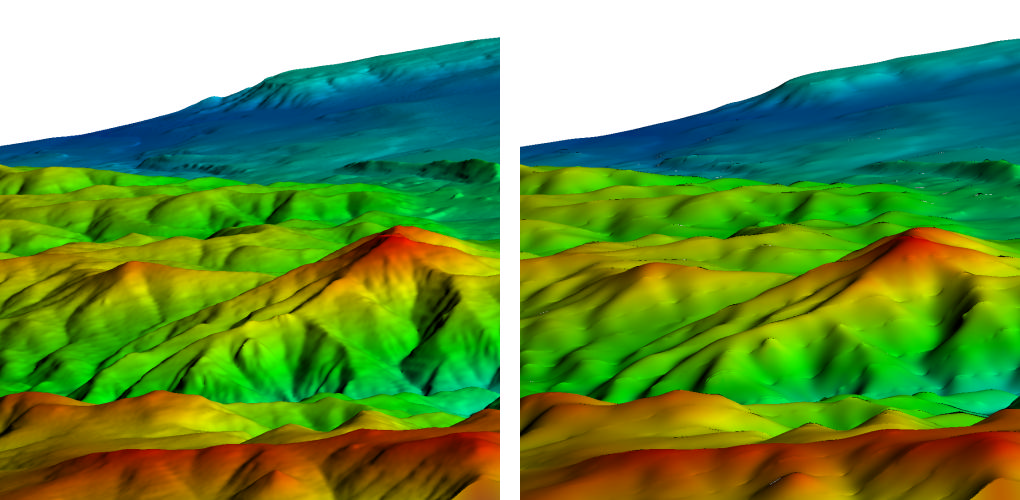
Fig. 4.59 Smooth operator example
4.3.25.1. Using the Smooth operator¶
The Smooth operator has a number of controls that can be used to tune mesh smoothness. One such control is the number of iterations, which controls the number of times the mesh relaxation algorithm is applied to the input mesh. Larger numbers of iterations will produce smoother meshes but will also take more time to compute. To change the number of iterations, type a new integer value into the Maximum number of iterations text field in the Smooth attributes window (see Figure 4.60). The relaxation factor is a floating point number in the range [0,1] and it controls how much the mesh is relaxed. Values near 1 produce a mesh that is very smooth relative to the input mesh. To use a new relaxation factor, type a floating point number into the Relaxation Factor text field. The Maintain Features check box allows you to tell VisIt to preserve sharp peaks in the mesh while still smoothing out most of the mesh. The angle in the Feature Angle text field determines which features are kept. Any mesh angles less than the feature angle are preserved while others are smoothed.
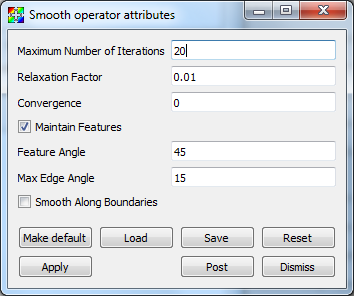
Fig. 4.60 Smooth attributes